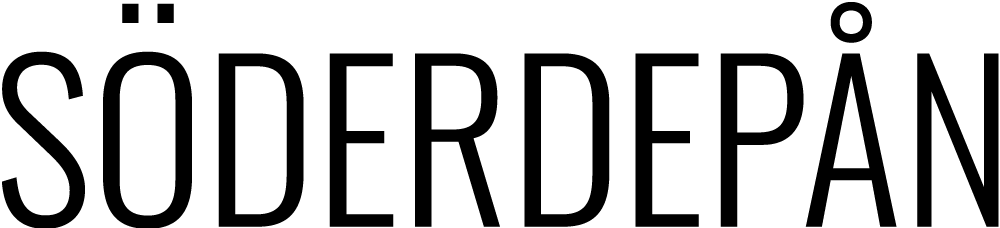H1 - Lägg till din rubriktext här
H2 - Lägg till din rubriktext här
H3 - Lägg till din rubriktext här
H4 - Lägg till din rubriktext här
H5 - Lägg till din rubriktext här
H6 - Lägg till din rubriktext här
This is Heading One H1
Go to the Style Kit panel, and manage the whole typography on this layout via a number of useful controls. You can also set up your Buttons and Column Gaps. Länktext
This is Heading Two H2
Try experimenting with the Heading sizes, for example if you tweak the Heading 2 value, the heading title above this text must change accordingly.
Keep in mind that individual element styles override the Style Kit values, so for Style Kits to work, the element must not have manually added styles.
This is Heading three H3
Lorem ipsum dolor sit amet, consectetur adipiscing elit. Ut elit tellus, luctus nec ullamcorper mattis, pulvinar dapibus leo. Länktext
This is Heading four H4
Lorem ipsum dolor sit amet, consectetur adipiscing elit. Ut elit tellus, luctus nec ullamcorper mattis, pulvinar dapibus leo. Länktext
This is Heading five H5
Lorem ipsum dolor sit amet, consectetur adipiscing elit. Ut elit tellus, luctus nec ullamcorper mattis, pulvinar dapibus leo. Länktext
This is Heading six H6
Lorem ipsum dolor sit amet, consectetur adipiscing elit. Ut elit tellus, luctus nec ullamcorper mattis, pulvinar dapibus leo. Länktext
Heading sizes
H1 standard
H1 Liten
H1 Mellan
H1 Stor
H1 XL
H1 XXL
H2 standard
H2 Liten
H2 Mellan
H2 Stor
H2 XL
H2 XXL
H3 standard
H3 Liten
H3 Mellan
H3 Stor
H3 XL
H3 XXL
H4 standard
H4 Liten
H4 Mellan
H4 Stor
H4 XL
H4 XXL
H5 standard
H5 Liten
H5 Mellan
H5 Stor
H5 XL
H5 XXL
H6 standard
H6 Liten
H6 Mellan
H6 Stor
H6 XL
H6 XXL
Preamble sizes
Control the Text sizes by first changing the HTML Tag to ”Div”, ”span” or ”p” depending on your preference.
This is a perfect way to globally control preamble text, and other text sizes that might appear on your website.
This is text size XXL
Lorem ipsum dolor sit amet, consectetur adipiscing elit. Ut elit tellus, luctus nec ullamcorper mattis, pulvinar dapibus leo.
This is text size XL
Lorem ipsum dolor sit amet, consectetur adipiscing elit. Ut elit tellus, luctus nec ullamcorper mattis, pulvinar dapibus leo.
This is text size L
Lorem ipsum dolor sit amet, consectetur adipiscing elit. Ut elit tellus, luctus nec ullamcorper mattis, pulvinar dapibus leo.
This is text size Medium
Lorem ipsum dolor sit amet, consectetur adipiscing elit. Ut elit tellus, luctus nec ullamcorper mattis, pulvinar dapibus leo.
This is text size Small
Lorem ipsum dolor sit amet, consectetur adipiscing elit. Ut elit tellus, luctus nec ullamcorper mattis, pulvinar dapibus leo.
Button Styles
In the Style kits panel you also have controls for the Elementor buttons, and specifically for each of their five sizes. This helps you to consistently manage the styles of your buttons.
Try dropping a new button widget here, and turn it into a different size. You should see that each size can have a completely different size.
Lägg till din rubriktext här
Lorem ipsum dolor sit amet, consectetur adipiscing elit. Ut elit tellus, luctus nec ullamcorper mattis, pulvinar dapibus leo.
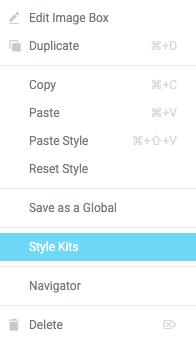
Typography and buttons
Typsnitt
Konvertera till rätt filtyp
När du vill importera ditt typsnitt så behöver du omvandla det till .woff och .woff2.
Det kan du göra i en ”font converter”, här nedfanför är ett exempel på en sådan. Länk i en text
Importera dina filer
När du har gjort det så behöver du importera filerna till din webbsida. Då installerar du dom här: Anpassade typsnitt
Typography and buttons
A section with dark background class
Set Advanced > CSS Class: sk-dark-bg on a section or column
Feature Heading 3
The title of this icon box is Heading 3, and this description is body text. Try tweaking the H3 value in the Style Kit panel
Feature Heading 3
The title of this icon box is Heading 3, and this description is body text. Try tweaking the H3 value in the Style Kit panel
Feature Heading 3
The title of this icon box is Heading 3, and this description is body text. Try tweaking the H3 value in the Style Kit panel
Set Advanced > CSS Class: sk-secondary-bg on a section or column
UI / UX Design
I design beautiful, functional interfaces for web and mobile.
Web development
I am an expert coder and front-end developer for web applications.
Consulting
I consolidate my experience and knowledge into consulting sessions.
Experience matters
When you are dealing with a web project, you need the best in terms of expertise. Here is where my long-year experience make a difference.
Testimonials
Kind words by clients


Project in the works? Get in touch
Click edit button to change this text. Lorem ipsum dolor sit amet, consectetur adipiscing elit.